Introduction
Webhook Relay is an API driven, secure tunnelling solution. Our two main services are:
Webhook Forwarding - secure, unidirectional by default with optional request/response transformation.
Bidirectional Tunnelling - fast tunnels for direct access to any HTTP service. This is ideal for accessing internal services and demoing websites.
What is webhook forwarding?
Webhook forwarding is by default a uni-directional (“one way”) way to send webhooks to other internal and public destinations.

Key facts:
Unidirectional by default, but you can enable it to wait for the response.
Single received webhook can be forwarded to multiple destinations.
You can use Functions to filter and modify requests/responses.
You can use webhook forwarding when:
Your requirement is primarily “fire and forget“.
You need to forward webhooks to internal destinations (quick start here).
You need to forward a single webhook to multiple destinations (fan-out).
You need to transform webhook, for example Docker push webhook into a Slack message.
Inputs
Inputs represent your public endpoints. These are the unique URLs for instance, https://xyz.hooks.webhookrelay.com. Each input have several configuration options:
Domain name (configurable in all paid plans).
Static response code, headers and body.
Dynamic response coming from any destination (must respond within 10 seconds).
Each input can have an attached function which can modify response and request.
Outputs
Outputs define your destination, where webhooks will be sent. These destinations can either be an HTTP server running on your local machine (http://localhost:8080) or a public server such as https://example.com.
Main options for output configuration:
Destination (where to forward).
Path lock - whether to dynamically append URL paths (xyz.hooks.webhookrelay.com/foo/bar -> localhost:8080/foo/bar)
Attached function to execute on a webhook.
Buckets
Buckets are a grouping mechanism in Webhook Relay for Inputs and Outputs.
Tunnels
Tunnels can be used to open bidirectional pathways that allow remote access to the server.
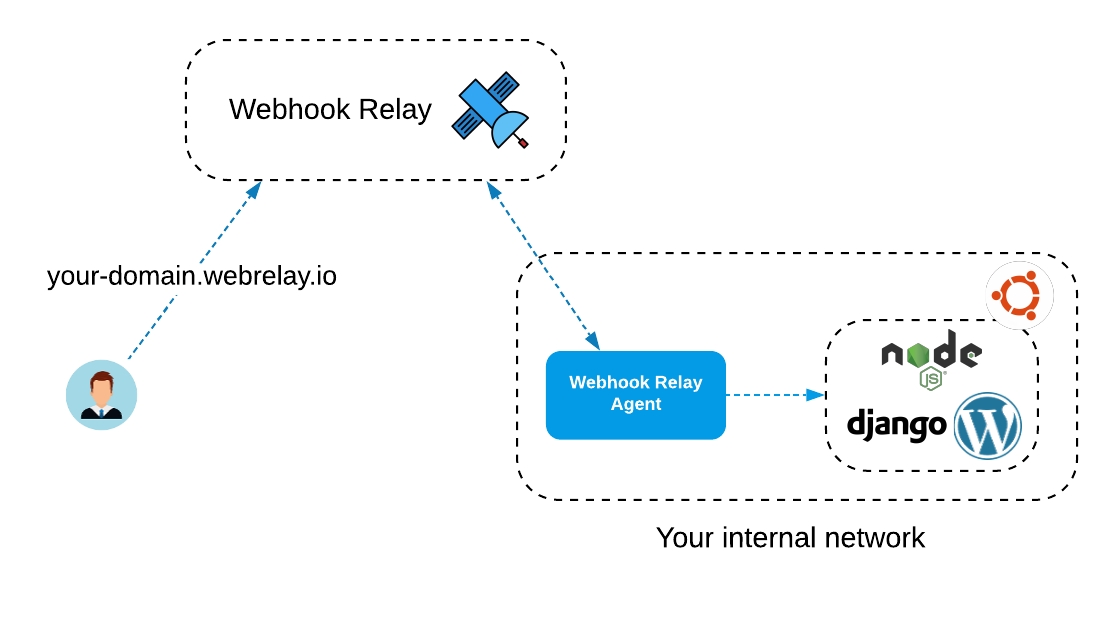
You can create, view and manage your tunnels here: https://my.webhookrelay.com/tunnels.
Access tokens
Access tokens are used to authenticate Webhook Relay agents and any other API requests. You can provision a key and secret pair here: https://my.webhookrelay.com/tokens.
Last updated
Was this helpful?